Flow AutomationsSelling services
Preorder Order Editing
Create simple Shopify Flows to allow order editing or disable it.
Shopify Flow
You can integrate OrderEditing into your existing Shopify flow (or create a new one) by using two simple triggers provided by OrderEditing's app for free: enable order editing, or disable order editing.
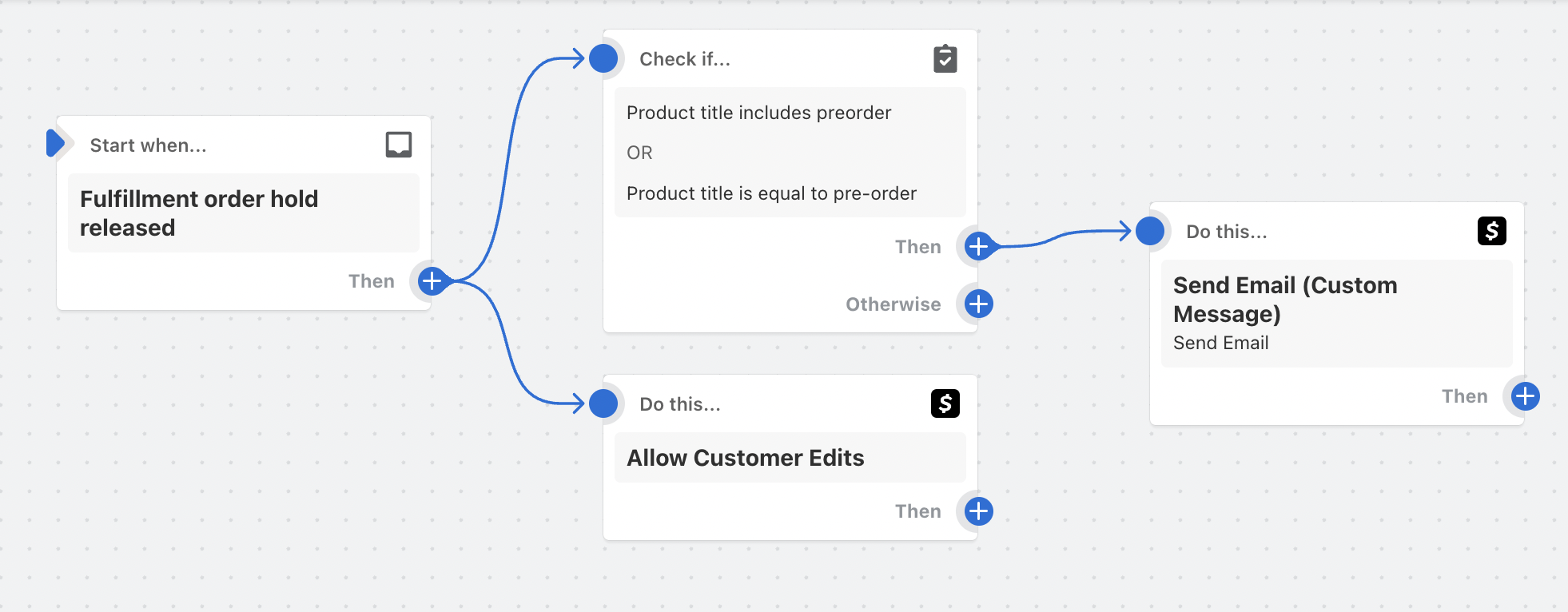
How it works
When preorders are ready for fulfillment their hold will be released. The fulfillment release hold will trigger a Shopify Flow. If any of the fulfillment orders contain a product with the word "preorder" it will send the customer an email that they have a few hours left to edit their order. You can write your own custom message to the customer to communicate your own shipping expectations and product recommendations to the customer.
Idea: Upsell products
Preorder customers may want to add products to their order without having to pay for shipping twice. You can send them a product promotion through the upsell email to capture more revenue per order.
Idea: Allow preorder customers to change products
You can let your customers who purchased preorders to switch their selected options for the product. For example, customers might want to change sizes weeks after placing their order, and you can support these changes through your order editing portal without having to handle all of the email tickets and customer support requests.
Common Questions
Q: What if I have multiple Shopify Flow templates running?
A: Order Editing will send as many emails as you've requested through the OrderEditing portal if they contain custom messages. For example, if you have an email sent to customers five minutes after checkout and another email sent through Shopify Flow for preorder customers sent three weeks after their order, both of the emails will be sent to the customer.
Q: Do I have to use Order Editing to send emails?
A: No. You can use any service you want to send emails on your behalf.
