WorkflowsUpselling shipping
Conditional downsizing
Prevent order downsizing for in-progress orders.
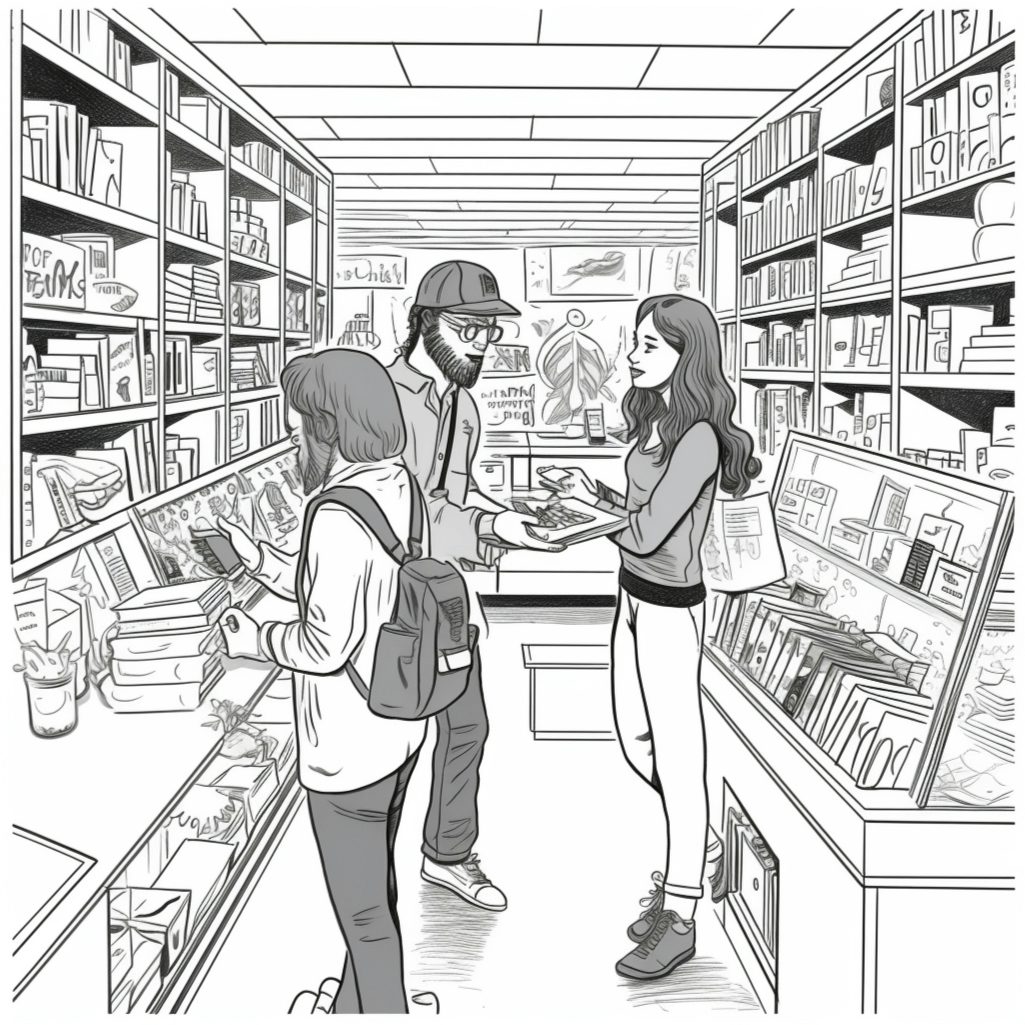
Preventing order downsizing
Order Editing allows customers to edit their orders and downsize them to receive a gift card for the difference in cost. However, for stores that create custom items, such as a cosmetic lab that produces custom lipsticks, downsizing an order might not be possible because it would mean throwing out previously produced custom inventory.
To solve this problem, Order Editing lets you decline downsizing requests on orders that have been tagged on Shopify with a certain keyword that you save in your Order Editing app settings. This keyword can be used to identify orders that contain custom items, which cannot be downsized.
For example, if a customer requests to downsize an order that contains custom-made lipsticks, the store can decline the request because downsizing would mean throwing away the previously made custom inventory. To prevent such requests, the store can tag orders that contain custom items with a keyword such as "custom", and set up Order Editing to decline downsizing requests on orders with this tag.
