WorkflowsPreordered items
Notification emails
Order Editing can send emails hours before an order is fulfilled.
Examples of emails
demo
Order #1001
A few hours left to make changes
We're getting your order ready to be shipped. You have a few hours left to edit the order.
or visit the store
This is a preview of how it looks in your inbox using your Shopify email templates. Emails only use your branding, reply-to email, and you can change the text to your own.
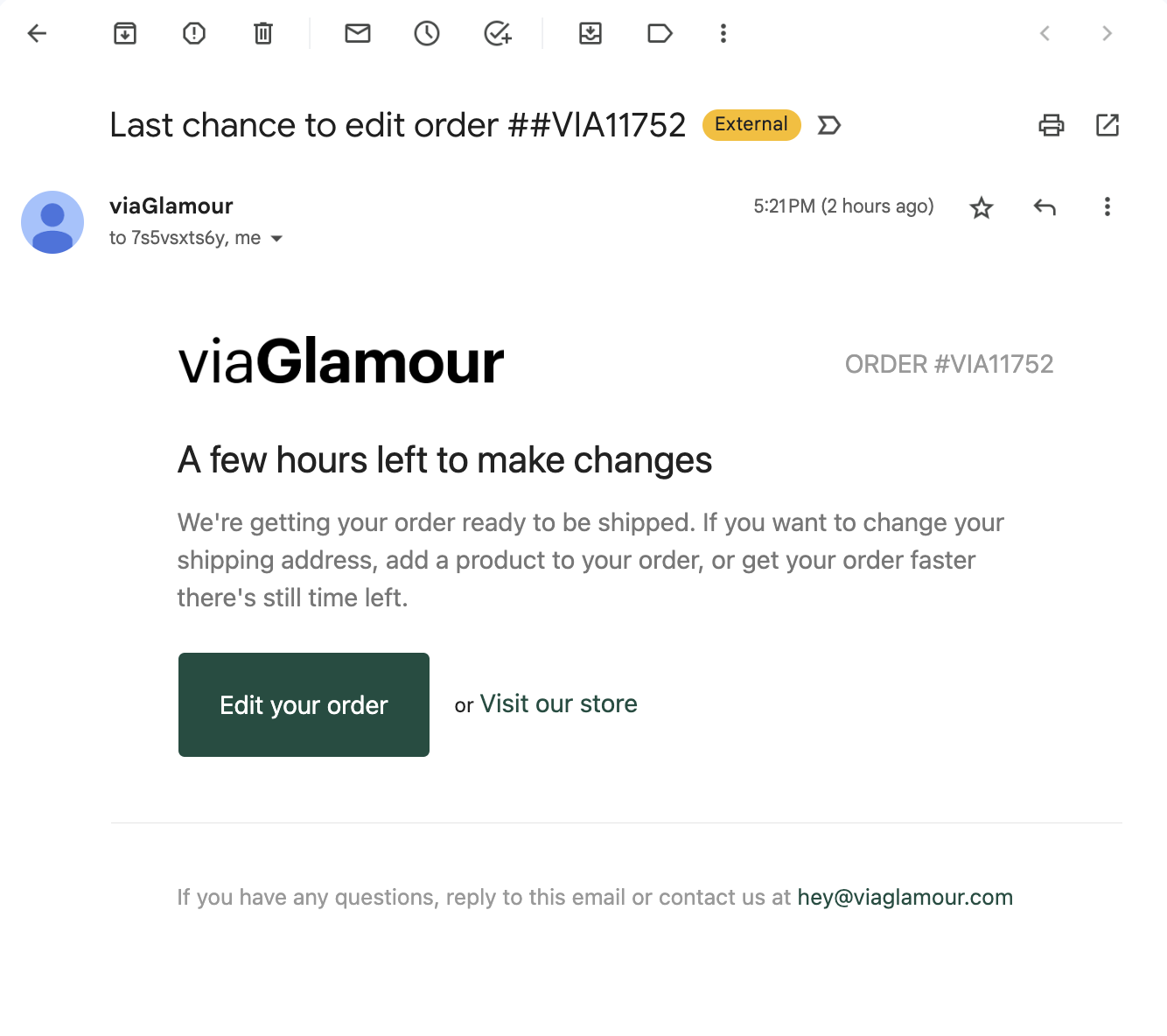
Email notifications
The Order Editing feature in your app is designed to make it easy for your customers to edit their orders after they have checked out. When a customer completes an order checkout, the feature will queue up emails to send to them within two to three hours. These emails will be sent from your Shopify email address and will use your Liquid templates to create a consistent and professional look.
The emails will be the last notification your store sends before an order ships with a carrier. They will let the customer know that if they want to change the address, add an item to their order, or upgrade shipping, it's their last chance to do so. This is important because customers often want to make changes to their orders shortly after placing them, and this feature makes it easy for them to do so.
When a customer clicks on the link in the email, they will be redirected to your Shopify store with no affiliated ads or mentions of Order Editing's branding. This ensures that the customer's experience with your brand is consistent and professional.
The primary action within the button that prompts the customer to edit their order is easy to find and understand. It will open your site with Order Editing embedded on the URL, allowing customers to manage their order from any device.
At the end of each day, the order emails are deleted from Order Editing's dashboard to protect your customers' information. This ensures that no information is kept on servers about your customers.
Overall, this feature is intended to be a short, transactional email that boosts your revenue by 2-5% and drastically reduces the number of customer support tickets regarding order changes. It's an easy-to-use tool that can improve your customers' experience with your brand and streamline your order fulfillment process.
Translations
Emails can be fully customized to match your branding. You can upload your own logo, edit the text of the email content, and configure the conditions when the email is sent to customers based on your average fulfillment time for orders.
